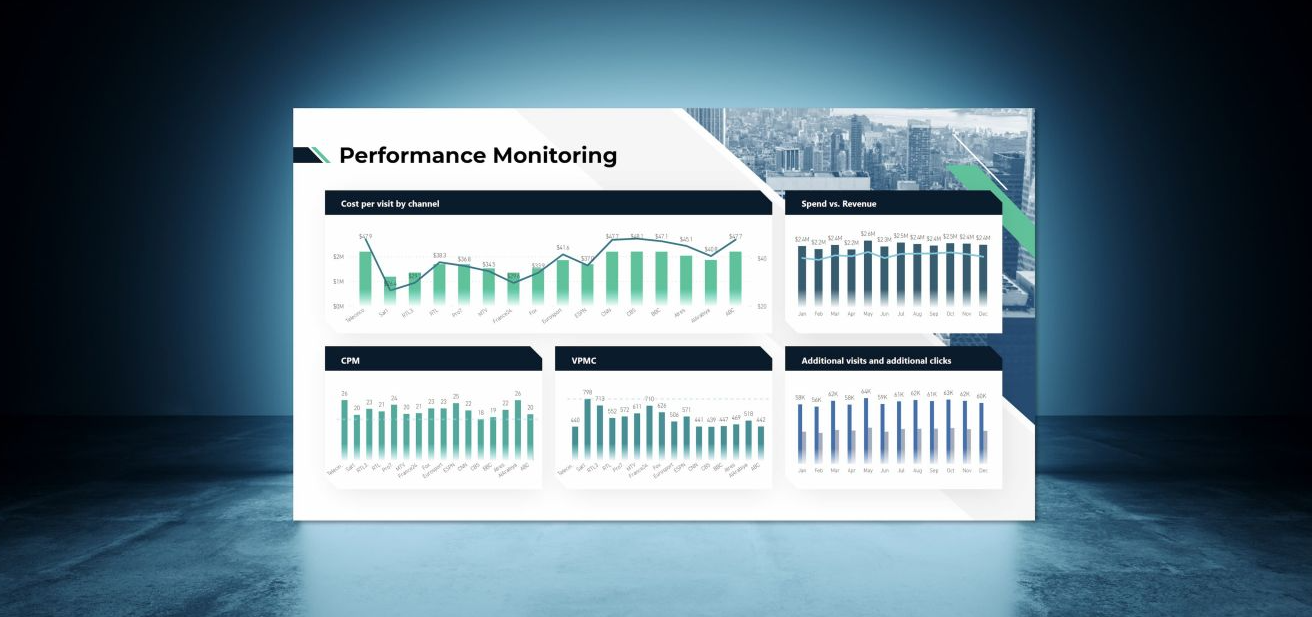Explore Power BI Reports like a PRO
Power BI
for Business Users
Ever wondered why some Power BI reports fall flat? One big reason is the lack of training for the most important people – the viewers - the end-users. We're on a mission to flip the script! This training will stop confusion and frustration once and for all and turn it into clarity, confidence and curiosity. This fun training helps every viewer feel motivated to use all functionalities that Power BI has to offer for better decision making and team interaction, fostering a truly data-driven culture across the organization.
Why should I take this course?
Discover the ultimate guide to understanding Power BI from the viewer perspective! Say goodbye to confusion and hello to clarity – this course is your shortcut to mastering Power BI as a viewer.
Our Power BI Business User Training is your passport to a new world of data empowerment, tailored specifically the viewer. No more scratching your head while staring at a newly shared Power BI report. We will demystify Power BI and show the cool stuff it can do. Our training will give you the superpower to zoom right in on the data you need, know how to get the most out of it for your own decision-making, share it or present it to others and access it on the go.
But hold on, it's not just about the tech stuff. We'll break down Power BI terms in plain English and clear demonstration, so you'll see how it can be your secret weapon for making smarter decisions. Ready?
Bas Dohmen
About this training
Write your awesome label here.
We will help Power BI Business Users understand the value and significance of Power BI Reports
Transforming into a Power BI Viewer that...
-
understands what Power BI reports/dashboards are and how they can be consumed
knows their way around workspaces, subscriptions and sharing options
understands the structure of Power BI report, visual interactions, and ability to export data
is confidently using Power BI reports' functionalities such as slicers, drilldown, drill-through, bookmarks, personalization, commenting
understands what it takes to develop a Power BI report
Power BI Business Users
Roadmap
MODULE 1
What is Power BI
Introduction
MODULE 2
Consuming the Report
Introduction to Power BI Service
Workspaces
Reports vs dashboards
Visual interactions
Filters
Filter Pane
Types of Slicers
Slicers' settings & interaction
Apply All & Clear All buttons
Syncing slicers
Drilldown
Drill-through
Report bookmarks
Personal bookmarks
Sharing bookmarks
Metrics and scorecards
Personalized visuals
Adding comments
Subscriptions
Workspaces
Reports vs dashboards
Visual interactions
Filters
Filter Pane
Types of Slicers
Slicers' settings & interaction
Apply All & Clear All buttons
Syncing slicers
Drilldown
Drill-through
Report bookmarks
Personal bookmarks
Sharing bookmarks
Metrics and scorecards
Personalized visuals
Adding comments
Subscriptions
MODULE 3
Sharing, embedding & getting more out of Power BI
Data Export & Analysis in Excel
PREVIEW Embedding Power BI in Power Point
Embedding in Teams
Featured Tables
Featured Tables
MODULE 4
What does it take to develop a report?
Connecting to data & data cleaning
Creating a data model
Visualizing data
Creating a data model
Visualizing data
Guaranteed Results!
Power BI Business Users Training
Guaranteed Results!
Power BI Business Users Training
Let's go!
Meet your
Power BI Trainer
Bas Dohmen
Write your awesome label here.
Write your awesome label here.
Write your awesome label here.
Write your awesome label here.
Write your awesome label here.
Training
Impressions
Write your awesome label here.
INDIVIDUAL
$79 p.p. + VAT
for individual users
TEAM
contact sales
for organizations, customization options
Guaranteed Security using one of the most advanced encrypted systems on the market.
The information in this page is being processed and encrypted securely using industry-leading encryption and fraud prevention tools.
Frequently asked questions
What does my course include?
The course consists of instruction videos, report examples, user manual and knowledge checks after each topic. At the end of the course you can obtain a certificate of completion.
How long do I have to complete the training?
The access to the training is guaranteed for 2 years
Will I receive the certificate after completion?
In order to receive a certificate, you need to watch all training videos and complete all knowledge checks. You can claim the certificate yourself in the last section of this course.
What’s the monthly fee for this course?
The amount for the training is a one-time fee, no monthly payment is required.
Is there any follow-up training?
After going through this training, you can choose to follow our Power BI Learning Path or a hybrid training Power BI Ultimate Bootcamp to learn Power BI as a report developer. If you'd rather have us build your report, check out our Power BI Report Launch.
Questions?
Let us know!
You will get a reply in 24h